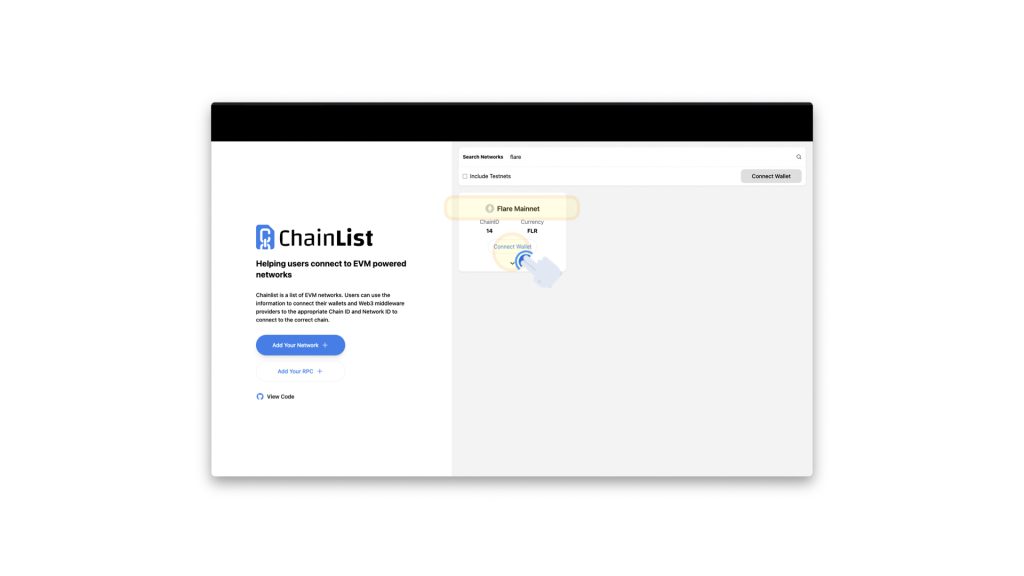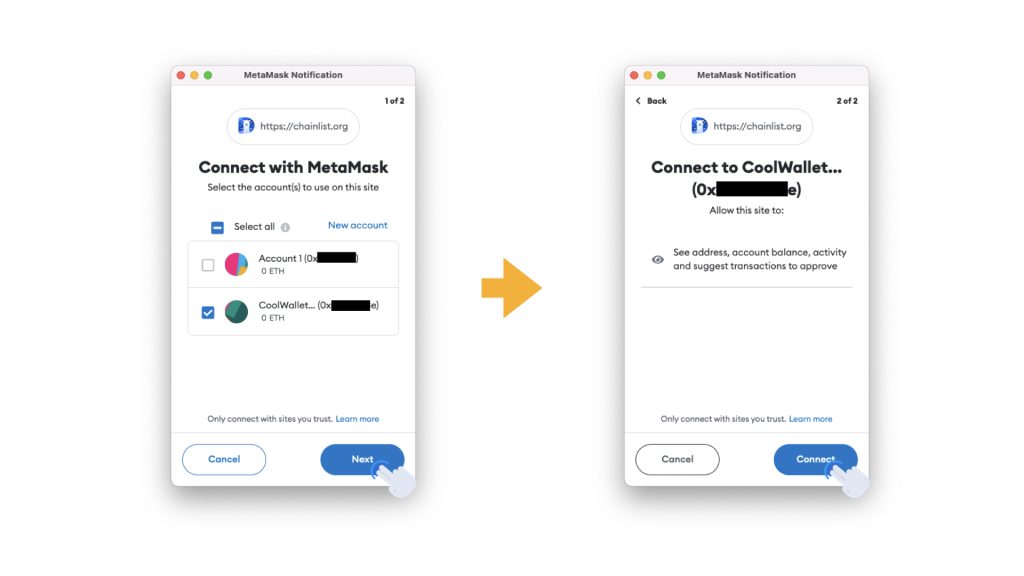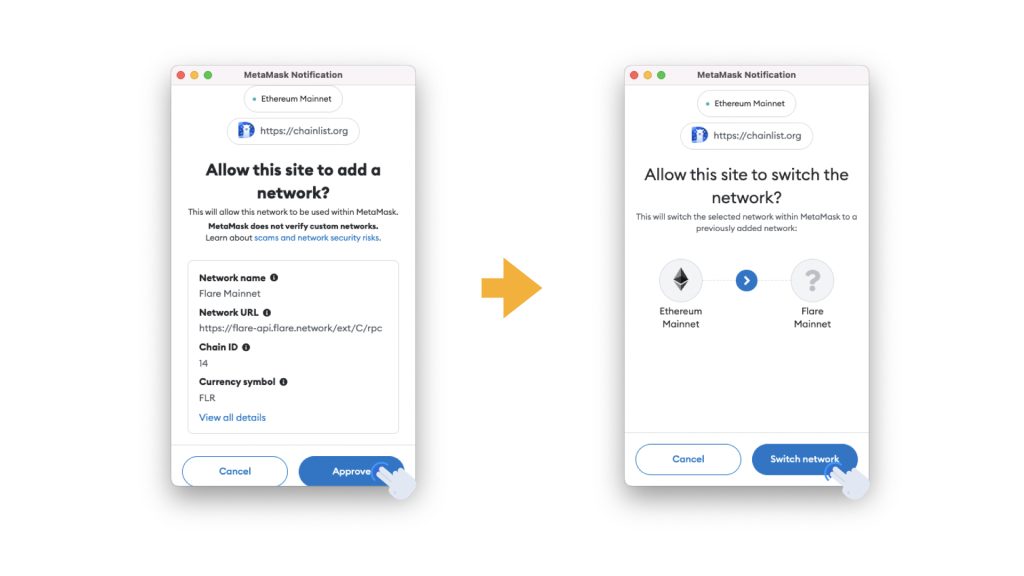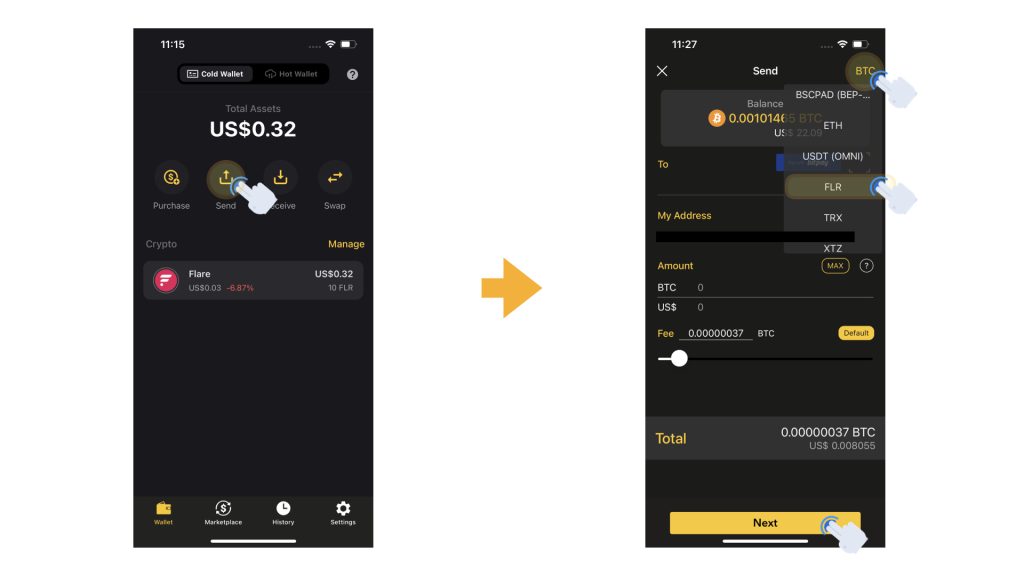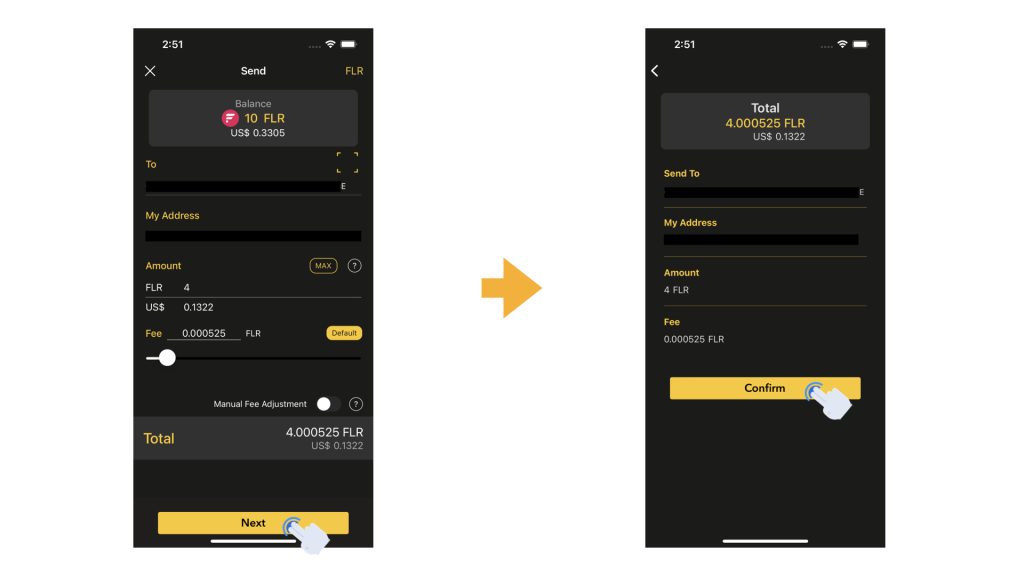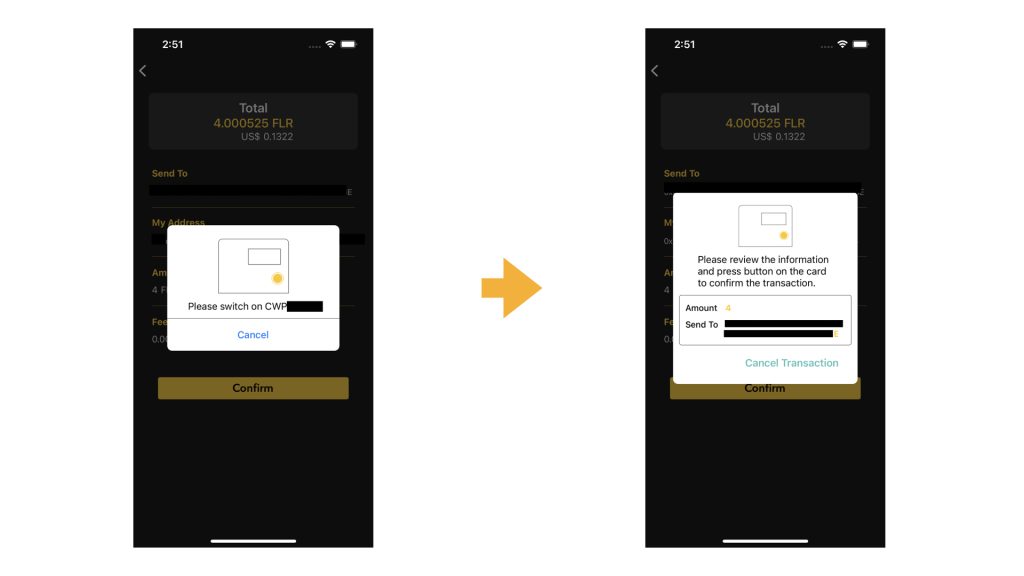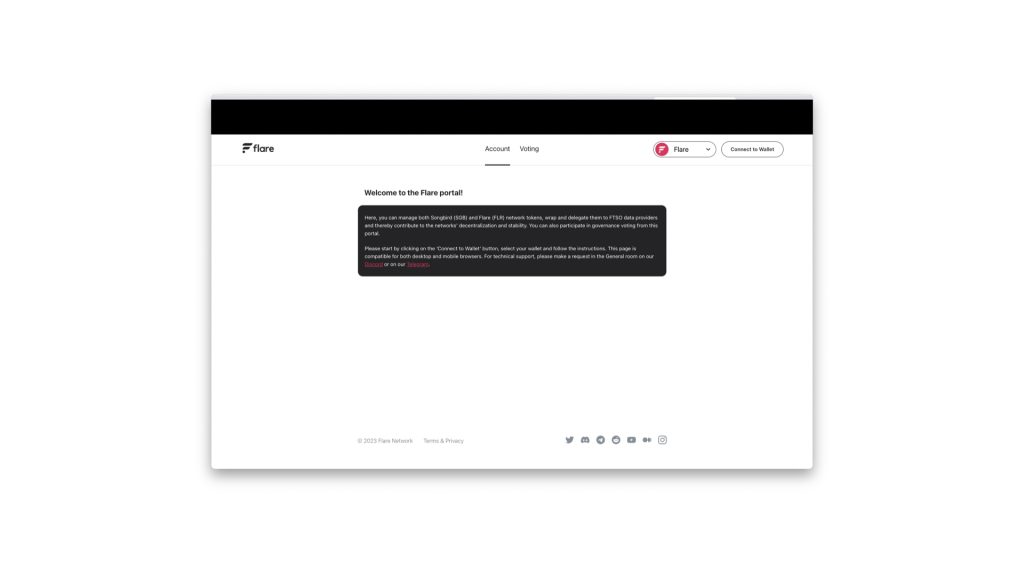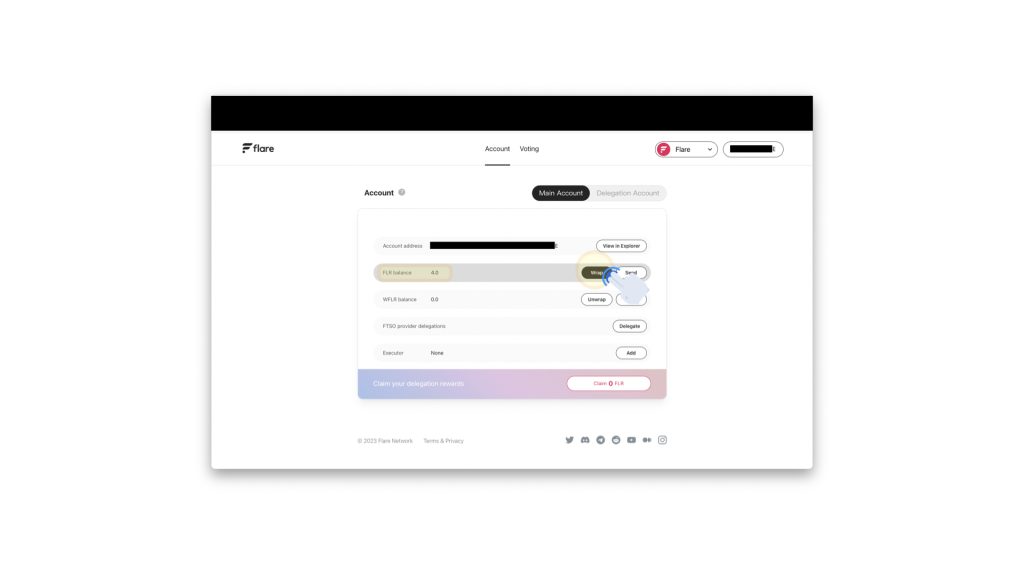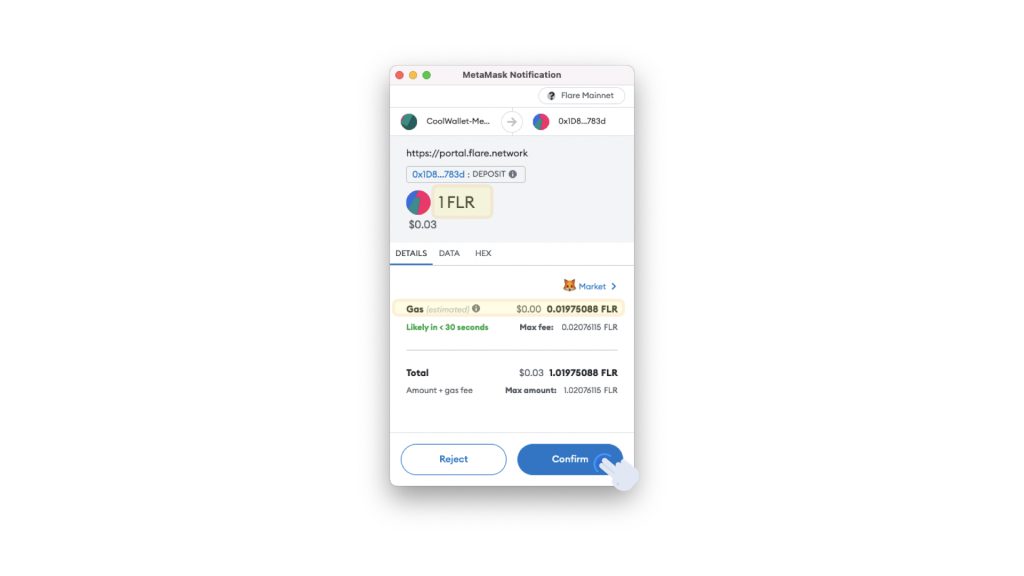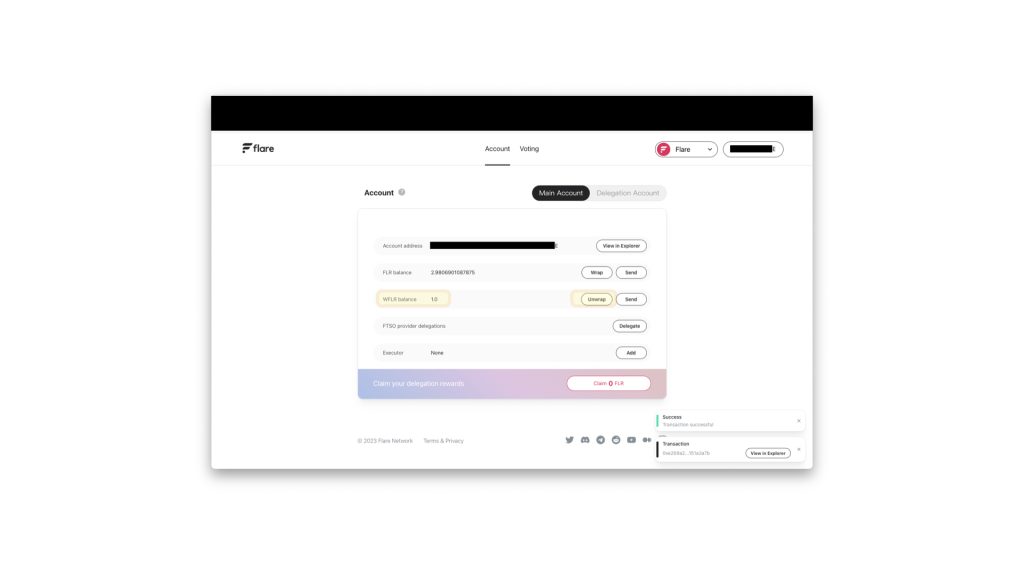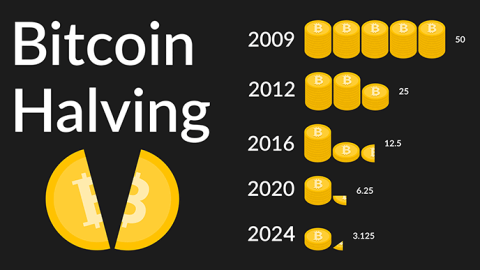According to the Flare Improvement Proposal 01 (FIP.01), 85% of the Flaredrop distribution will be shared by all holders of wrapped FLR. CoolWallet will soon support the wrapped FLR (WFLR) token and Dapp connection via WalletConnect, allowing you to wrap your FLR directly using CoolWallet. Before the new feature is released, here is a step-by-step guide showing you how you can wrap your FLR using MetaMask.
Step 1. Make sure you have a MetaMask account. You can Install MetaMask on your browser.
Step 2. Go to ChainList.org and search for Flare network. Click on “Connect Wallet”.