
Swap
Easily exchange crypto to diversify your portfolio, access different blockchain ecosystems, and seize market opportunities while maintaining security.
What is Crypto Swap?
A crypto swap refers to the process of exchanging one cryptocurrency for another. This can be done through various platforms and mechanisms.
Crypto swaps are essential for diversifying portfolios, accessing different blockchain ecosystems, and taking advantage of market opportunities.
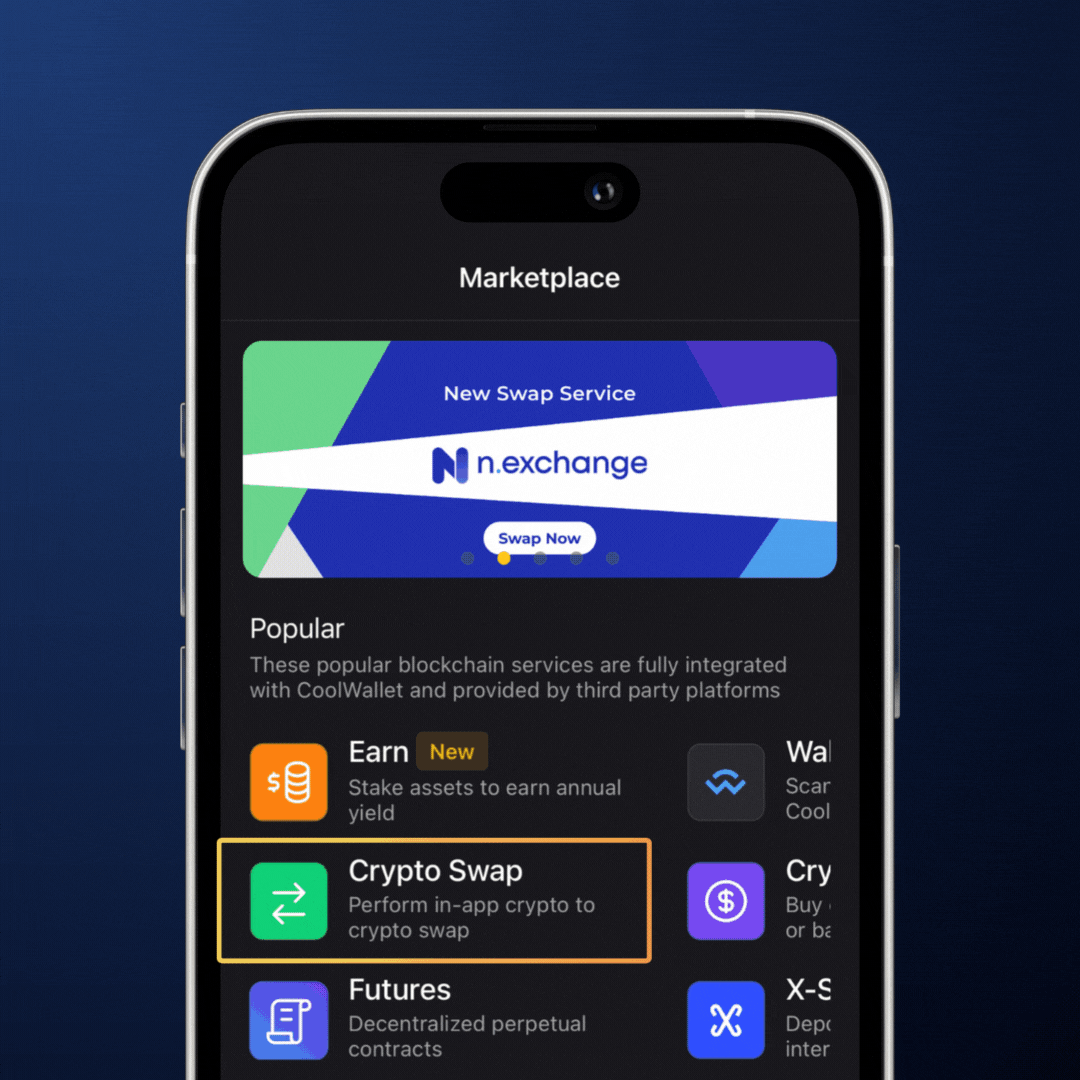
How to Swap on CoolWallet
- Select Crypto
- Select Address & Enter Amount
- Select Service Provider
- Verification
- Pay & Receive Crypto
(Only open on mobile)
Strategic Partners

Changelly is an instant cryptocurrency swap platform that facilitates seamless exchanges between users and trading platforms. It offers a wide range of digital assets and API integration for wallets, other exchanges, and platforms to enhance their functionality.

Founded in 2017, ChangeHero acts as an instant cryptocurrency broker that allows users to convert Bitcoin, Ethereum, Litecoin and over 100 crypto assets fast and seamlessly.

1inch is a popular and feature-rich DEX aggregator platform that offers users competitive exchange rates by automatically searching for the best deals across over 180 DEXs and other liquidity sources and reroutes trades among them.

XY Finance is a cross-chain interoperability protocol aggregating DEXs & bridges. With the ultimate routing across multi-chains, borderless and seamless swapping is just one click away.

Unizen is an entirely new category of DEX Aggregator with comprehensive omni-chain access and UTXO support. It offers unparalleled returns on decentralized trades industry-wide. Even compared to leading DEX Aggregators like 1inch, Paraswap, and Matcha.
FAQs
How do Decentralized Exchanges (DEXs) differ from Centralized Exchanges (CEXs)?
Decentralized exchanges (DEXs) such as 1inch, XY Finance, and Unizen allow users to swap cryptocurrencies directly with each other through smart contracts, eliminating the need for intermediaries. DEXs primarily support blockchains that can utilize smart contracts and often have a broader range of tokens available. They allow users to remain anonymous and typically provide limited customer assistance.
On the other hand, centralized exchanges (CEXs) like Changelly and ChangeHero are managed by a central authority that oversees and facilitates trades. They offer more options for cross-chain native token swaps and are subject to regulatory scrutiny, often requiring KYC (Know Your Customer) certification processes. CEXs usually provide extensive customer support.
What is the difference between On-Chain Swaps and Cross-Chain Swaps?
On-chain swaps involve transactions executed directly on a single blockchain. Cross-chain swaps enable the exchange of cryptocurrencies across different blockchains using technologies like bridges.
Why did my swap transaction fail?
- Insufficient Native Token: Native tokens are required to pay network fees (gas). For example, sending out USDT on Ethereum requires ETH for fees. Ensure you have enough native tokens in your wallet to cover these fees for smooth transactions.
- Slippage Tolerance: If the price of the underlying pool moves beyond your set slippage tolerance, the transaction will fail. Try increasing your slippage tolerance on the Swap page to avoid this issue.
What is slippage?
Slippage refers to the difference between the expected and actual outcome of a trade. You can adjust the slippage from 0.1-50%. The higher the slippage, the more likely the trade will succeed, but it may also result in a larger deviation from the price you expect.

