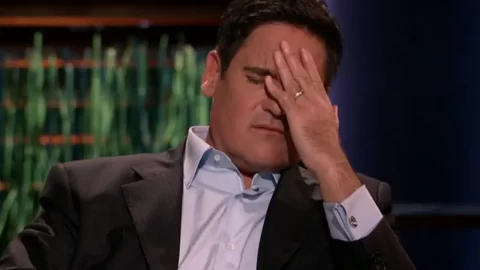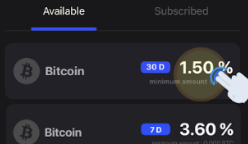CoolWallet App is now supporting a brand new feature that enables you to sell Bitcoin or USDT (ERC-20) via BTC Direct! If you have a valid EU ID and your own bank account is in the SEPA (Single Euro Payments Area) region, you can now sell your Bitcoin or USDT (ERC-20) to Euro.
What is BTC Direct?

BTC Direct, one of the most experienced cryptocurrency companies in Europe, offers users throughout Europe a platform to buy and sell cryptocurrency. Acting as a starting point for stepping into the world of cryptocurrency, the platform enables users a user-friendly interface to buy and sell crypto with simplicity.
Founded in 2013, BTC Direct has been endeavoring to make bitcoin and other blockchain assets accessible for everyone. Believing in a future world that was open, decentralized, and transparent in Satoshi Nakamoto’s paper, BTC Direct aims to increase the acceptance of bitcoin in Europe. On 25 November 2020, BTC Direct was listed in the crypto-register of the Dutch Central Bank.
Why should I use BTC Direct with the CoolWallet App?
To sell your Bitcoin or USDT safely and seamlessly, try the new integrated solution that is developed by CoolWallet and BTC Direct. The new feature enables you to easily sell your Bitcoin or USDT directly from your CoolWallet under the safest protection whenever you want!
Advanced cold storage security technology to sell Bitcoin and USDT
Renowned for its advanced security technologies, CoolWallet is equipped with an encrypted Bluetooth connection (AES 256 military-grade) and 2+1 factor authentication (biometric and physical verification of all transactions via the app and card). Since your private key is permanently locked inside CoolWallet’s EAL6+ secure element and remains offline at all times, your digital assets are not exposed to hacks and scams and therefore you are able to sell your Bitcoin or USDT with security.
Without your permission, your Bitcoin and USDT will stay safe in your CoolWallet. When you can start to sell your Bitcoin or USDT, your Bitcoin or USDT will be sent out directly from your CoolWallet to BTC Direct. There is no chance for malicious actors. Then you will receive Euros in your personal bank account through the mechanism of BTC Direct. The process can be completed smoothly and safely.
Intuitive, seamless design to enable your transactions anytime, anywhere
With its credit card size design, CoolWallet can be kept safely in your real cash wallet and be carried to wherever you want. Having your smartphone with CoolWallet App installed and the sleek-design CoolWallet on hand, gives you the freedom to discreetly enjoy the crypto world anytime, anywhere in a safe environment.
Start your crypto journey through CoolWallet and CoolWallet App, and enjoy the most rewarding benefits of smart crypto cold storage: peace-of-mind safety, and convenience.
Check out our Step-by-Step Guide for selling Bitcoin or USDT (ERC-20) via BTC Direct and start your crypto journey 🙂
Step-by-Step Guide to Sell Bitcoin via BTC Direct
If you have a valid EU ID and your own bank account is in the SEPA (Single Euro Payments Area) region, you can now sell your Bitcoin or USDT (ERC-20) to Euro! In this guide you will learn a very simple way to sell Bitcoin via BTC Direct in CoolWallet App.
In this guide, we are going to take selling Bitcoin as an example, but you can sell USDT (ERC-20) as well.
If you have already sold your Bitcoin via BTC Direct and completed the KYC (Know Your Customer) process for the wallet address you are going to use, feel free to skip steps 5 – 11.
KYC refers to the verification of a customer’s identity, typically by a financial institution. Customers are required to provide personal information. The information is used to ensure that the customers are not involved in financial crimes such as corruption, bribery, money laundering, and terrorism financing. If you do not complete the KYC process, you may not be able to access some features on a cryptocurrency exchange.
Step 1. Have your personal email address, phone number, and identity document ready.
BTC Direct supports 3 kinds of documents: ID card, passport, and driving license. Please make sure that your document meets the following requirements:
- Your document is not expired.
- All 4 corners are visible.
- Your face is on the document.
Step 2. Download the latest CoolWallet App and have your CoolWallet S or CoolWallet Pro ready.
Open your CoolWallet App and check whether you have already added Bitcoin on the “Wallet” page and make sure that you have some Bitcoin in the wallet.
If you have already added Bitcoin on the “Wallet” page and the balance of Bitcoin is not 0, please jump to Step 4.
If not, just follow the steps to add Bitcoin to the “Wallet” page. Firstly, click the icon on the top right corner of the “Wallet” page.
Step 3. On the “Manage Wallet” page, turn on the toggle for Bitcoin.
When the switch button is turned on, it shows a yellow color. Click the arrow icon on the top left corner to go back to the “Wallet” page.
Step 4. Click “Marketplace” on the bottom bar to the Marketplace page.
Scroll down and click the “BTC Direct” block. The page is then redirected to BTC Direct’s website. Your wallet address is automatically set in this page.
If you have already sold your Bitcoin via BTC Direct and completed the KYC (Know Your Customer) process for the wallet address you are going to use, feel free to skip steps 5 – 11.
Step 5. Type in the Euro amount you expect to receive
The system will count the corresponding amount of Bitcoin. Click the “Preview order” button and you will be asked to create a new account. Click “Create a new account” and a browser will be opened for the KYC process. Firstly, type in your email address and tick the checkbox to agree with the transaction terms.
Step 6. Click “Register” and you will receive an email.
Check your mailbox and click the links in the email from BTC Direct to activate your account. Then fill in other information, including your nationality, first name, last name, and password.
Step 7. Click “Continue” for phone verification.
Choose the country code and fill in your phone number. Click “Continue” for further steps.
Step 8. You will receive a message with a verification code from BTC Direct.
Enter the code and click “Continue”. Then choose the document to verify your ID.
Step 9. Here we take using a driving license as an example.
You will be asked to take 2 photos, 1 for the front side of your document and 1 for the backside. Please upload the photos and click “Next step”.
Step 10. Take a selfie!
Then you need to take a selfie photo of yourself holding your ID document and upload the selfie. After uploading the selfie, click “Next step” to answer 2 questions for the KYC procedure.
Step 11. Final KYC steps
After answering those 2 questions, the “You’re almost done” page will show up. Then you can click “Go back to CoolWallet” for the transaction. Normally it takes less than 15 minutes to check the information you provide. You will receive an email from BTC Direct to tell you whether you have passed the KYC procedure.
Step 12. Type in the Euro you expect to receive and the system will count the corresponding amount of Bitcoin.
Then click the icon to select the bank account you want to receive your Euro.
Step 13. Click “Preview order” to check the transaction details.
Click “Confirm order” only if all of the information is all correct. Then you will be led to the “Transaction Confirmation” page. Please click “Confirm” for further transaction authorization.
Step 14. You will need to pass the biometric authentication if you have turned on this function. Now you need to connect the CoolWallet App and your CoolWallet. Please long-press the button on your CoolWallet to activate it.
Step 15. When you activate your CoolWallet, “Hello” will be shown on the card screen.
Check whether your CoolWallet is successfully connected to CoolWallet App. If the connection is successful, your CoolWallet will show the coin type, the amount to send out, the instruction “PRESS button”, and “SEND” sequentially. You just need to follow the instruction to press the button on the card to complete the process.
Congratulations! You have successfully completed the transaction! You can click ”Return to BTC Direct” to check the progress and the expected date to receive your Euro in your bank account.