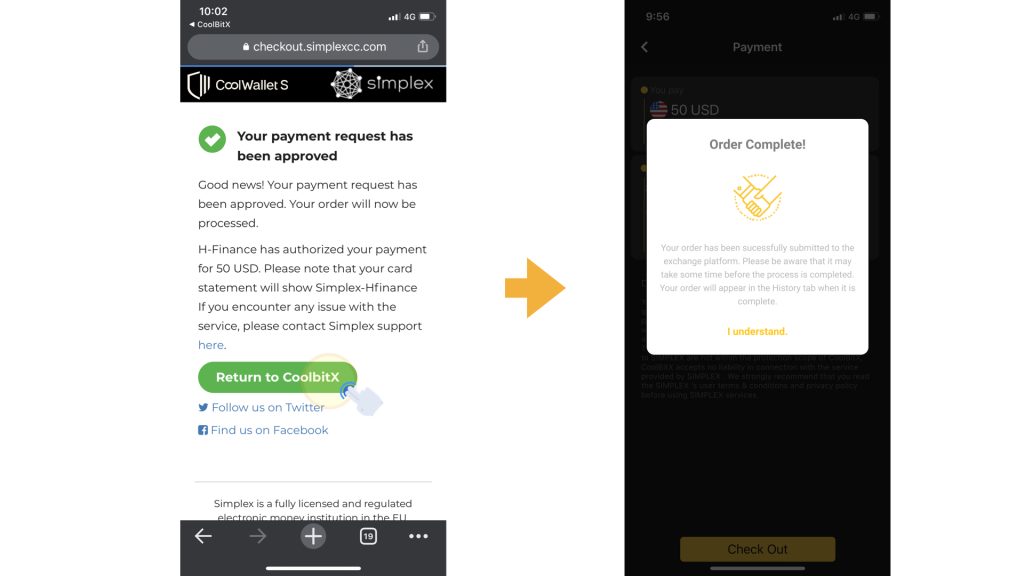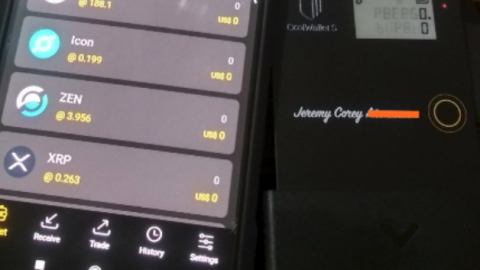Want to take the first step into the crypto world but worried about security and high fees? Worry no more. The CoolWallet team has partnered with Simplex to allow you to easily and safely buy crypto, all from the convenience of your smart phone and security powered by our cold wallet.
What is Simplex?
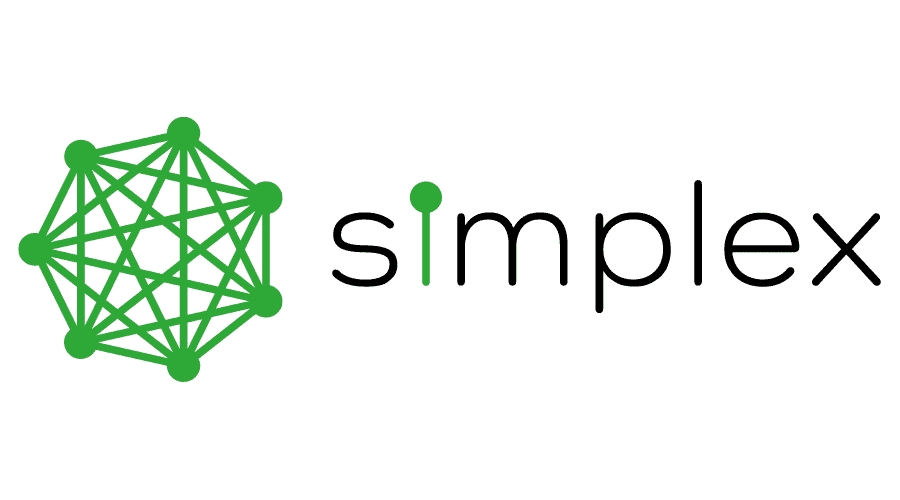
Simplex, an EU-licensed financial institution, empowers the crypto industry with a full fiat infrastructure. The platform enables users to seamlessly, securely exchange their funds from debit and credit cards into crypto.
Founded in 2014, Simplex keeps increasing supported crypto assets and improving the performance of the platform. Currently, it supports transactions with 115+ fiat currencies and 130+ crypto, allowing users to purchase various digital assets in their local currency. Simplex also gives its users convenience, with a wide range of payment methods, including Visa, MasterCard, SWIFT, SEPA, and more.
To learn more about Simplex, please visit their Twitter, Facebook, and LinkedIn.
Why should I use Simplex with the CoolWallet App?

CoolWallet and Simplex collaborate on the integrated solution that enables you to easily purchase your crypto via your credit cards and the purchased crypto will be directly sent to your CoolWallet under the safest protection.
Advanced security technology to protect your purchased crypto
With a unique, sleek design, CoolWallet is equipped with advanced security technologies, such as an encrypted Bluetooth connection (AES 256 military-grade) and 2+1 factor authentication (biometric and physical verification of all transactions via the app and card). Since your private key is permanently locked inside CoolWallet’s EAL6+ secure element, your digital assets are not exposed to hacks and scams.
You will start your crypto purchase journal in CoolWallet App, and receive your crypto directly in your CoolWallet. Your purchased crypto will be secured from the very beginning when you own it.
Intuitive, seamless design to simply your crypto purchase procedure
To complete a crypto purchase transaction, you only need to choose the fiat, crypto, and the amount preferred. CoolWallet App will automatically help you to list all available crypto addresses, and you can just select the one you need rather than copy the address from one page to another. The whole procedure can be completed within a few minutes. With its card-size design, you can carry your CoolWallet and credit cards together with you, enabling you to enjoy the crypto world anytime, anywhere in a safe environment.
Start your crypto journey through CoolWallet and CoolWallet App, and enjoy the benefits of smart crypto cold storage: safety and convenience.
Check out our Step-by-Step Guide for Crypto Purchase via Simplex (click here) and start your crypto journey 🙂
Step-by-Step Guide for Crypto Purchase via Simplex
Start your crypto purchase journey now! In this guide, we show you step by step how to purchase crypto using the integrated Simplex fiat deposit in the CoolWallet App.
There are two payment methods to buy crypto via Simplex:
- credit/debit card
- global bank transfer (SEPA & SWIFT)
In this guide, we will focus on payment with credit/debit card. Here are some restrictions from the crypto-purchase service provider Simplex:
If there are any discrepancies between the description on Simplex website and CoolWallet website, the description on Simplex website shall prevail.
Simplex website: https://support.simplex.com/hc/en-gb/articles/360018494500-Transaction-limits
- 1 Please note that only personal cards are accepted. The following card types are not eligible:
- Business cards
- Prepaid cards
- Virtual cards
- 2 Some credit and debit card issuers have their own policies and may decline your transaction on their end. Before adding funds, please check the following:
- Your card is eligible for international transactions.
- You are enrolled in the 3DSecure program.
- You have enough money in your account to complete the transaction.
- 3 Fees and limits:
- Fees can range from 5% of the transaction and down depending on the volume of traffic (with a minimum of 10 USD).
- The minimum transaction amount is 50 USD and the maximum transaction amount is 20,000 USD per trade.
- The daily limit is 20,000 USD.
- The monthly limit is 50,000 USD.
OK. Prepare your credit/debit card and let’s start!
Step 1. Open your CoolWallet App and click the “Marketplace” icon in the bottom bar. Scroll down and click the “Crypto Purchase” block.
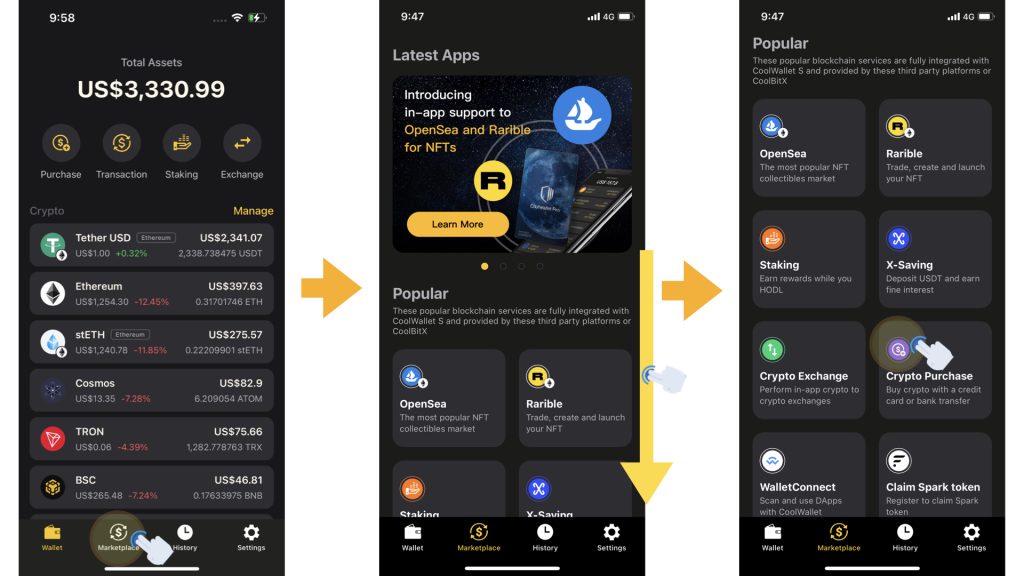
Step 2. Select the fiat type and the crypto you want to pay and get. Then type in the amount you want to exchange.
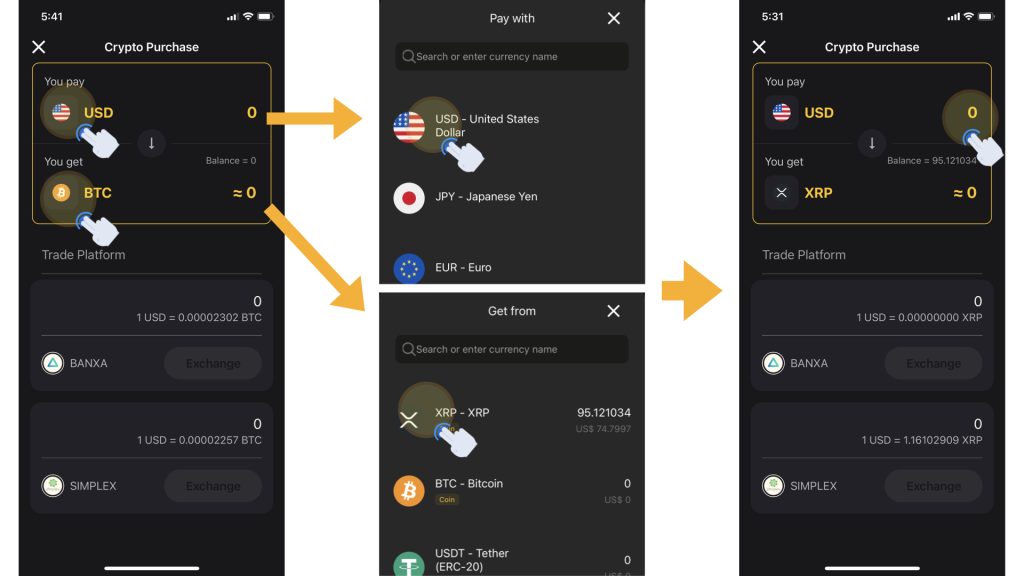
Step 3. Choose the offer that Simplex provides. Click the “Exchange” button.
After entering the Payment page, click the down arrows to choose the crypto addresses you are going to receive the cryptos.
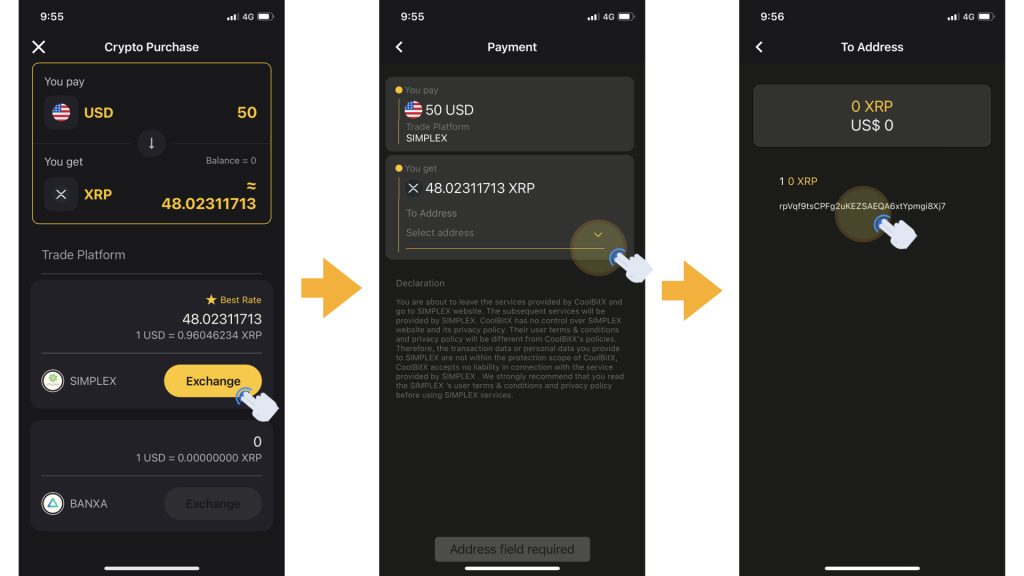
Step 4. After choosing the addresses, click the “Check Out” button to proceed. Then you will be led to a web page. On the top of the page you can find a bar with Simplex logo and CoolWallet logo. Then you can choose the preferred payment method.
If you choose to pay with credit/debit, please go ahead to Step 5. We will update this guide to pay with global bank transfer soon.
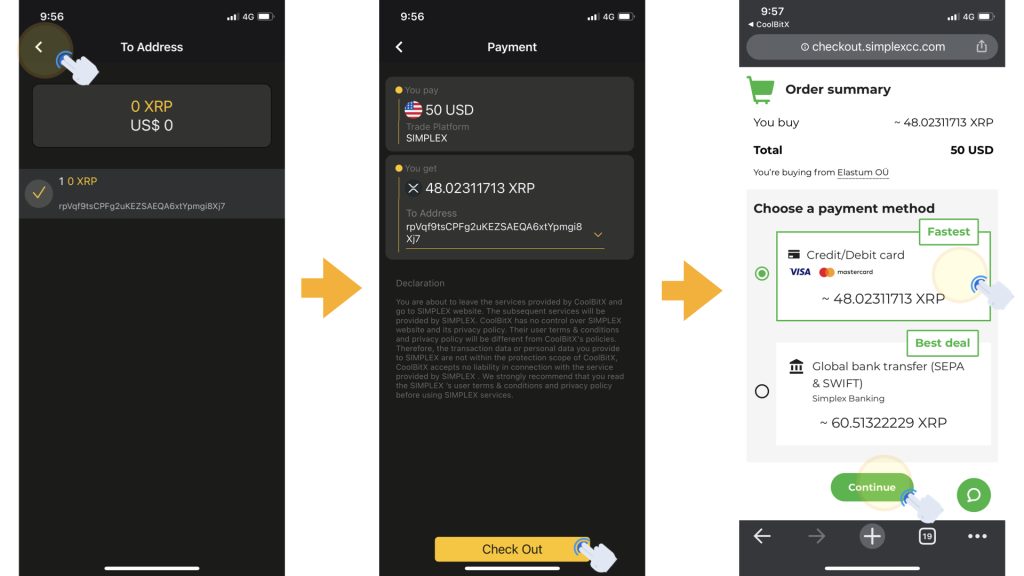
Step 5. Fill in your credit/debit card information and don’t forget to click the small box to agree to the terms and conditions. Then you will be asked to fill in the billing address and personal details for the KYC (Know Your Customer) process.
KYC refers to the verification of a customer’s identity, typically by a financial institution. Customers are required to provide personal information. The information is used to ensure that the customers are not involved in financial crimes such as corruption, bribery, money laundering, and terrorism financing. If you do not complete the KYC process, you may not be able to access some features on a cryptocurrency exchange.
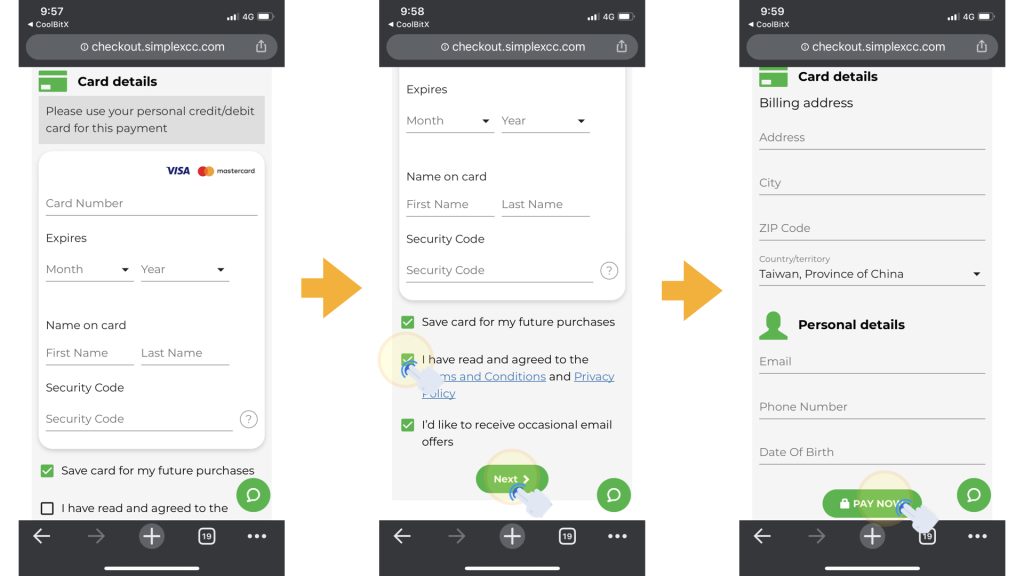
Step 6. Now, the system will send you an email with a verification code. Enter the code and choose the currency you prefer to pay. There might be a cardholder authentication that will ask for your verification code.
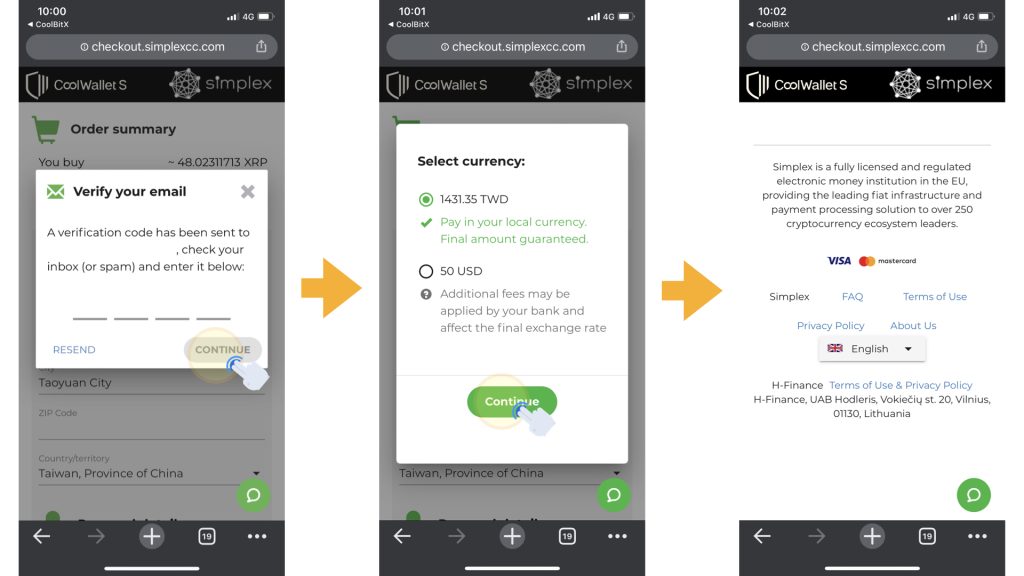
Congratulations! You have successfully purchased your crypto! You can click the “Return to CoolBitX” button to go back to the CoolWallt App.