The Cosmos blockchain, whose native asset ATOM is supported by CoolWallet Pro both for storage and staking, has been making great traction in recent years as a layer-0 chain that enables seamless interoperability between its ecosystem participants, much like Polkadot.
As it happens, things may be about to turn a new corner for the “Internet of Blockchains”, as the Cosmos team has released a new white paper detailing its upcoming plans to renovate its Cosmos Hub and boost the strength and security of its network as well as make adjustments to its tokenomics – improvements that could greatly improve its standing in the blockchain race.
With all these new changes afoot for Cosmos, some observers are even calling the imminent upgrade a “game-changer,” as the network is set to become more decentralized and interoperable as well as safer to transact on.
Given that much of the crypto narrative in 2021 and recent media attention have been monopolized by the Ethereum Merge and Cardano’s Vasil Hard Fork, many people may have missed the news about these exciting developments on Cosmos.
So what exactly is the Cosmos network and what are these overhauls all about? And what’s the difference between Cosmos and Polkadot? How about their ecosystem and staking on the popular Osmosis chain? Read on to learn more.
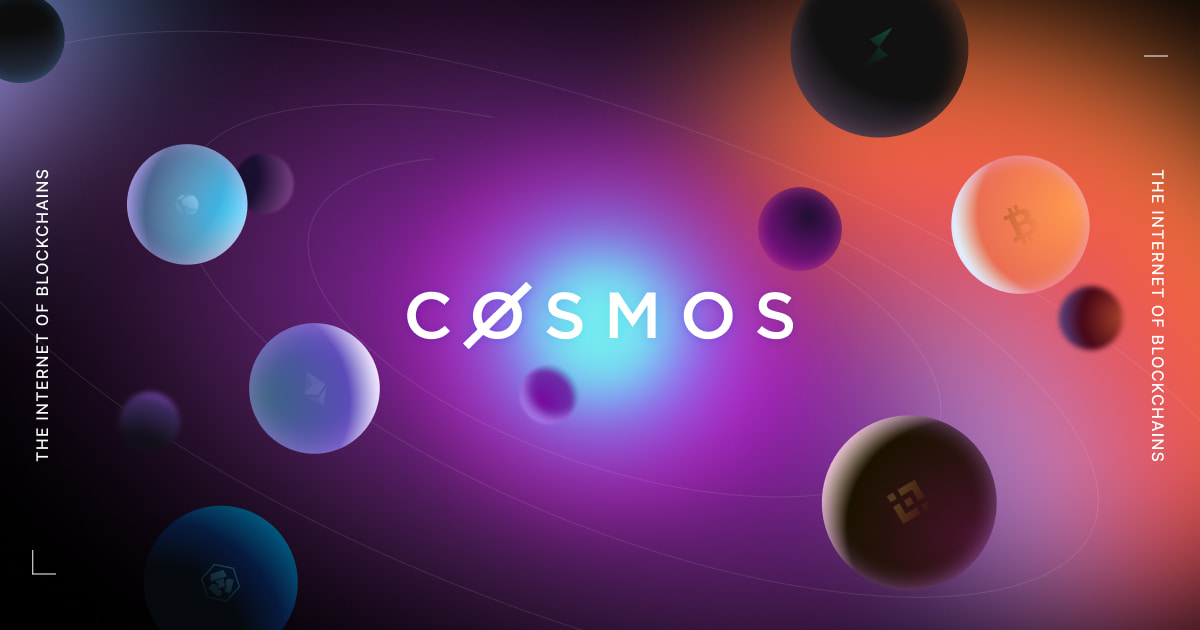
What is the Cosmos network?
Rather than operate as a single blockchain, Cosmos is a network of interoperable parallel chains. It has been described by its founders as the “internet of blockchains,” and it can be considered a layer-0 as opposed to a layer-1.
The different entities on Cosmos communicate via something called the Inter-Blockchain Communication (IBC) protocol, which has its roots in the TCP/IP system that undergirds the internet. The IBC protocol allows for assets to be seamlessly transferred between the different chains that call Cosmos home.
The first chain to be constructed in the network was the Cosmos Hub, and it served as the intermediary between the various chains as well as a kind of template for building them. Some of these others have included Binance Chain BNB), the (collapsed) Terra ecosystem, and Crypto.org Chain (CRO). Eventually, the Cosmos developers envision their network will encompass thousands of different blockchains.
In order to validate blocks on the network, Cosmos uses the Tendermint consensus algorithm, which runs on proof-of-stake (PoS). Tendermint is Byzantine Fault-Tolerant (BFT), meaning blocks can be greenlit so long as disagreement among validators is below a certain threshold.
The Cosmos ecosystem functions through application-specific blockchains, such as Binance Chain, and hubs, such as Cosmos Hub. The zones and hubs can be compared to spokes and wheels, respectively.
Tendermint Inc. and Interchain Foundation have been behind the technology that goes into the underlying network. In addition to venture capital, the 2017 ICO of the ecosystem’s native token, ATOM, funded the development of the project, while the Cosmos Hub mainnet first went live in 2019.
What is the Cosmos Hub 2.0 white paper?
In late September, at the Cosmoverse conference in Medellin, Colombia, the blockchain’s developers released a white paper explaining the planned Interchain Security upgrade to the Cosmos Hub as well as to the tokenomics of ATOM. Titled the Cosmos Hub 2.0 white paper, the document describes improvements that will see nodes from the Cosmos Hub playing a larger role in the validation of blocks across the ecosystem as well as moves to raise the value of ATOM by increasing its usefulness and integrating liquid staking into the marrow of the network.
The Interchain Security upgrade
Under the current system in the Cosmos network, the role of the Cosmos Hub has not been all that it could potentially be. While the Cosmos software developer kit (SDK) and codebase are widely used around the network, the application-specific chains don’t really take full advantage of the Cosmos hub, which has the most diverse (and therefore most secure) set of validators available.
Additionally, the wider Cosmos community has tried to avoid over-elevating the Cosmos Hub above the other chains, citing the need to protect their sovereignty. The chain has been likened to a model home whose template had been copied around the neighborhood for years, but now that there is less need for a build demo, it might be time to transform the structure.
The Interchain Security upgrade is the network’s solution to the problem of how to transform the role of the Cosmos Hub. With the new system, instead of each chain using only its local validators, they will be able to borrow validators from Cosmos Hub too, making the entire network more integrated, secure, and efficient as well as decentralized at the same time.
ATOM’s tokenomics update
At the moment, despite the growth in the Cosmos ecosystem, holders of the ATOM token do not really profit all that much from the continuous expansion. With the Interchain Security upgrade, that is going to change. Renting validators from Cosmos Hub will bring the smaller chains into both security and economic alignment with the rest of the network. This will benefit the ecosystem as a whole and incentivize both the use and holding of ATOM.
Another update mentioned in the white paper is liquid staking. Presently, while it’s possible to stake ATOM, the token becomes locked up for some period of time, limiting the appeal of holding the asset. While third parties already offer liquid staking – meaning a derivative token is provided to allow for a tradable asset during the staking window – it’s not supported natively by the Cosmos Hub. The coming upgrade will cement liquid staking as a feature of the network, making it all the more appealing to invest in.
How are Cosmos and Polkadot different?
Cosmos and Polkadot in many ways share a similar structure. However, there are crucial differences between the two networks.
First, on Cosmos, transactions are validated by the top 100 validators. This is determined by the amount of ATOM they stake. In turn, the delegators are free to switch validator’s pools whenever they please. The different zones on Cosmos have whichever kind of governance they choose, and permissioned blockchains can exist in their own zones in addition to public ones. Assets are moved around through the IBC protocol.
Polkadot’s parachains function somewhat differently, using the same group of validators. This strengthens security integration on Polkadot, leaving smaller parachains less vulnerable to a hostile takeover by malevolent validators, as could conceivably happen in some smaller Cosmos zones – at least until the Interchain Security upgrade.
Furthermore, Polkadot handles its cross-chain transactions between parachains through smart contracts, while Cosmos’ IBC protocol uses blockchains for this purpose.
The Cosmos ecosystem
Wallets
Cosmos and ATOM are supported by over 35 wallets. Some of these include AToken, Citadel One, The Atomic Wallet, Huobi Wallet, Guarda, and Trust Wallet. In terms of Cosmos-specific wallets, Kelpr Wallet is used by over 100,000 people and was the first IBC-enabled wallet.
Osmosis
Osmosis is a blockchain with an interchain automated market maker (AMM) that supports IBC-native chains. The AMM makes it possible for users to trade assets between the various blockchains in the Cosmos network.
Crypto.org
Crypto.org chain is a decentralized finance (DeFi), payments, and non-fungible token-oriented (NFT) public blockchain that has cheap fees and quick transaction times.
Juno Network
Juno Network allows for the creation of interoperable smart contracts on the Cosmos network. Under the specified conditions, the smart contracts execute automatically. Juno has over 50 DApps and over 2,000 decentralized autonomous organizations (DAOs) have been constructed with it.
Secret Network
Secret Network focuses on the development of smart contracts but with an emphasis on privacy. The network makes computation on encrypted data feasible, allowing for greater protection from prying eyes.

DELIVERED EVERY WEEK
Subscribe to our Top Crypto News weekly newsletter
Gravity Bridge
Gravity Bridge connects the Cosmos and Ethereum ecosystems, letting all Cosmos SDK chains connect with DApps on Ethereum as well as with the token standards of that chain.
Staking on Osmosis
Osmosis is a powerful tool that allows users to perform cross-chain swaps between the different zones on Cosmos. Osmosis makes it easy to provide liquidity, swaps, or token staking across the different chains. It does this by helping developers build custom AMMs with their local liquidity pools on their IBC-supported networks.
To stake OSMO, it’s as easy as accessing your OSMO wallet, choosing the Blockdaemon validator, setting your delegation amount, approving OSMO delegation, and then viewing your staked OSMO at your convenience.
It’s important to note that you are only able to redelegate your tokens seven times in a 21-day cycle.
What is the Best Cosmos 2.0 (ATOM) Hardware Wallet?

CoolWallet Pro is a top Cosmos hardware wallet that offers highly secure native ATOM storage and staking. This superior cold wallet is best for Cosmos owners who want safety and freedom because it is so convenient, safe, and easy to use.
Safety – CoolWallet provides top Cosmos 2.0 (ATOM) cold storage security and peace of mind thanks to its powerful hardware security features, such as:
- EAL6+ secure element
- encrypted military-grade Bluetooth communication
- 2+1 FA biometric verification that requires a physical button push for all transactions.
- e-ink screen to visually confirm all DOT transaction details
Convenience – CoolWallet Pro looks like a credit card and is completely waterproof and tamper-proof thanks to its patented cold compression design, making it the perfect Cosmos 2.0 hardware wallet to discreetly keep with you wherever you go.
Ease-of-Use – Cosmos users can stake their ATOM via the intuitive CoolWallet app (iOS/Android) in only a few clicks and earn over 10% in ATOM rewards. You can also interact with leading DeFi and NFT projects like Uniswap, 1Inch, Rabby, OpenSea and Rarible, to name a few, and store many other top layer-1 cryptos like ETH, DOT, BNB, AVAX, TRX, SOL and supported tokens.
How to Stake ATOM on CoolWallet Pro

As the CoolWallet community may very well know, our new CoolWallet Pro supports native staking of ATOM on our hardware wallet. That means you simply have to move your ATOM over to your CoolWallet Pro and complete a few steps to start earning up to an estimated 10.5% annual percentage yield (APY) in compound interest.
Once you have set up your CoolWallet Pro, follow the below steps to start staking ATOM.
STEP 1: GO TO STAKING IN YOUR APP
From the Marketplace page of the app, select ‘Staking’/
STEP 2: CHOOSE COINS TO STAKE
Now, proceed with the next steps:
- Select the number of ATOM coins you would like to stake (you can then view the estimated APY, or Annual Percentage Yield, which reflects the real return on investment by adding compound interest). The current ATOM APY is 10.5%
- Press ‘Stake’

STEP 3: VERIFY WITH CARD
Next, you will need to complete a series of card verification steps in order to complete the staking process. Please review the details of your stake and press ‘Verify with card’ to proceed to the next step.
You will then be prompted to turn on your wallet. Please ensure that Bluetooth is enabled on your phone and press the wallet button until you see the “Hello” message.
STEP 4: CONFIRM THE STAKE
Staking Wallet Confirmation. Once you have paired your wallet with the app, you will need to press the wallet button to confirm the stake:
Confirmations
- Coin type
- Transaction type
- Staking address (optional, you need to turn on the “Show Full Address” feature in the Settings page of the app)
- Stake amount
*The staking address will be split into 5 segments. Once you have confirmed each segment, please press the wallet button to jump to the next segment. The confirmation may take a few minutes.
STEP 5: VIEW DETAILS ABOUT THE COMPLETED STAKE
Once you have confirmed the ATOM stake amount and the authorization for the Staking Validator’s address, you will see the “Stake Completed” message.
You can then press ‘Staking Management’ to see more details about the stake.
For more on how to view details on how to claim stake rewards, and Unstake, take a look at our comprehensive step-by-step guide.



