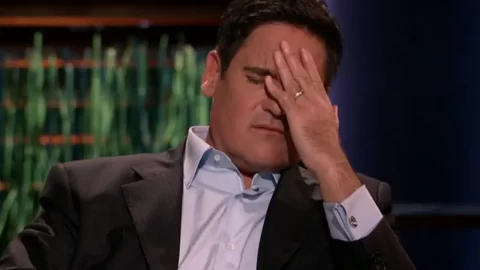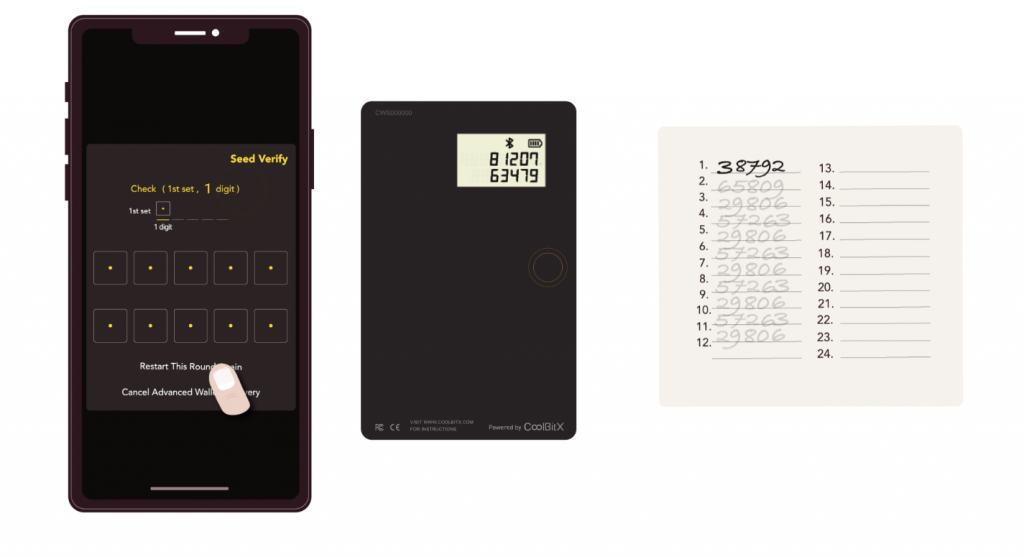
Today, CoolBitX is happy to announce yet another new high-level security feature requested by users- one that makes your CoolWallet S safer than ever before.
Our new Advanced Recovery feature allows you to now safely restore your CoolWallet on a new device – without ever having to enter any recovery seed data on the screen at any time.
Why did we create Advanced Wallet Recovery?
We developed the Advanced Recovery feature as our most stringent security measure for hardware wallet owners who demand the best possible protection of their cryptocurrency investment.
This means that you now never have to type your recovery seed into your phone or computer, unlike other wallets.
You’ll never have to run the risk of creating a digital copy of your recovery seed that could be intercepted by malware or bad actors ever again.
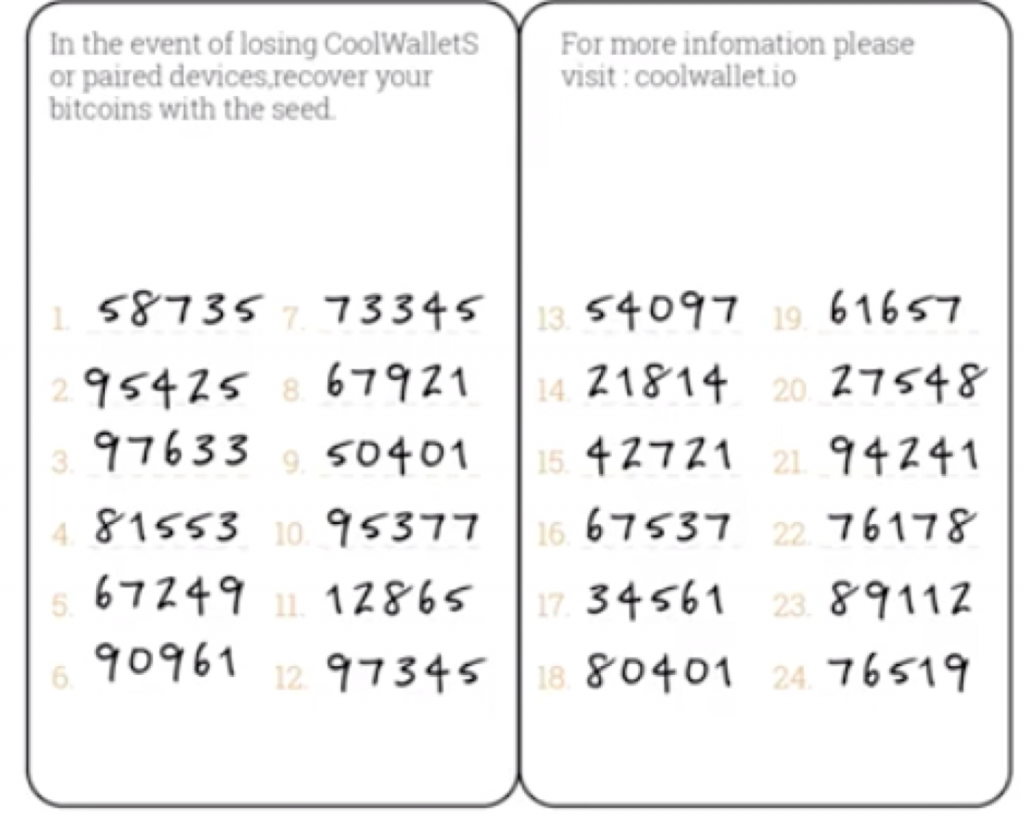
Why do you need Advanced Recovery?
If your mobile phone’s been compromised by malware, you run a risk that your seed recovery phrase or numbers can be stolen by a malicious third party looking to steal your virtual assets.

How can my phone or computer become compromised?
Increasingly sophisticated malware and viruses are becoming widespread, installing anything from ransomware, keylogging, screen-capturing, crypto-mining or phishing malware on your online devices. Hackers could also just directly infiltrate your phone and search through all your digital files on your computer or phone.
The CoolWallet S hardware wallet itself is of course protected by an impenetrable Secure Element (CC EAL 5+) that never reveals the private key, but only verifies and signs transaction data.
CoolWallet S only works with mobile phones, therefore that’s where we focus our safety priorities.
For example, the malware can infiltrate your phone if you have:
- inadequate anti-virus security
- visited infected sites
- fallen for a phishing scam (clicked on a bad link)
- installed an unauthorized and modified version of our app.
Please remember: Only download our app from the official App Stores for iOS and Android.
Have Any Other Questions?
For more information about Advanced Recovery, please visit our Help Center.