Ledger’s eventual adoption in 2019 of Bluetooth for their latest cold storage wallet Nano X proved that both cryptocurrency owners’ needs and the cold storage category are evolving. Ledger is now in direct competition with the world’s first Bluetooth hardware wallet, CoolWallet S. Which one is better?
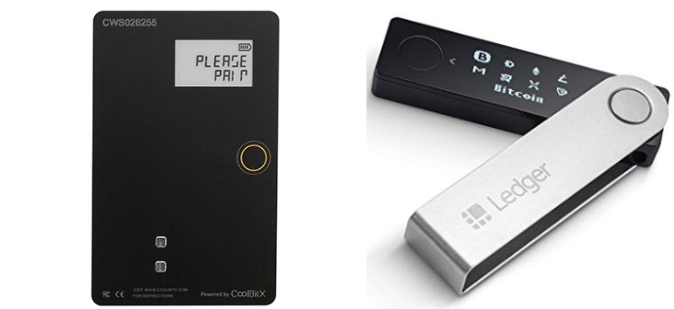
TABLE OF CONTENTS
- Company history
- Price
- Setup
- Security
- Bluetooth
- Convenience
- Durability
- Supported Coins
- Design
- Apps
Introduction
It is almost universally agreed that hardware wallets, as physical cold storage devices, are the most secure option to protect your cryptocurrencies. But which one, with what features and capabilities should you consider? For example, some hardware wallets use a USB interface, encrypted low-energy Bluetooth or a Near-Field Communication (NFC) chip to transfer non-private data.
In this article, we’ll try to compare oranges with oranges, namely Bluetooth hardware wallets. As an evolving category, Bluetooth hardware wallets provide the best of both worlds for cryptocurrency owners: superior cold storage and the freedom of access to your crypto anywhere, anytime.
For us, there are only two legitimate Bluetooth hardware wallet choices available at the moment: CoolWallet S and Ledger Nano X.
We’ll be doing a (mostly) objective and unbiased (well, we’ll try!) overview of both the companies and how their flagship products, the CoolWallet S and Ledger Nano X, are different from each other.
What are the best Bluetooth Hardware Wallets for crypto cold storage?
Both CoolWallet S and Ledger Nano X offer users a portable cold storage device that protects their private keys with an impenetrable CC EAL 5+ secure element at a reasonable price.
CoolBitX pioneered Bluetooth hardware technology with the first CoolWallet in 2015. The FinTech security experts’ 2nd-gen CoolWallet S has been the market leader since 2018, however with the launch of Ledger’s Nano X earlier this year, competition is heating up.

The Ledger Nano X’s release is good for the Bluetooth hardware wallet category as a whole, as Ledger is a respected name in the crypto industry and their adoption of Bluetooth validates our belief that it is the safest and most convenient communication option and all cold storage wallets should use it.
1. Company Stories
Both Ledger and CoolBitX are groundbreaking hardware wallet makers who first started in 2014. The devastating Mt. Gox hack was an eye-opener for both companies that the crypto industry needed better security measures to protect users’ virtual assets. This is where most of the similarities end though.
What’s the main difference between Ledger and CoolWallet products?
Ledger primarily builds USB hardware wallets for computer users, which required a tethered connection until the Nano X came out in 2019. Conversely, CoolBitX has focused on mobile-integrated cold storage from the start, launching the world’s first Bluetooth hardware wallet in 2015.
Ledger
Ledger is headquartered in Paris, France and was formed in late 2014 when 3 French startups, BTChip, Chronocoin and La Maison du Bitcoin joined forces. La Maison du Bitcoin’s Eric Larchevêque, a serial entrepreneur, took the helm at Ledger as CEO until this year, when he moved to the role of Executive Chairman.
CoolBitX
CoolBitX was founded in the tech hub of Taipei, Taiwan in early 2014. CoolBitX CEO Michael Ou, chairman of SmartDisplayer, a listed Fintech company who invented embedded-display smart cards and partners with the likes of Apple, Visa, and Mastercard, came across Bitcoin in 2013. He saw a future where cryptocurrencies could physically be kept safe and be accessible to you in a discreet smart card, much like how traditional bank users use ATM cards. You can read our full origins story here.
The First CoolWallet and Ledger Nano
Ledger’s Wallet Nano (Dec 2014)
Ledger launched their first Ledger Nano wallet in December 2014, a Bitcoin hardware wallet in a simple USB form-factor that used a security smart card instead of a screen to authenticate transactions (to keep its price down at an affordable €29.90). It was well-received and compared favorably with the Trezor Vault, released only months prior at $99.

Coindesk gave it 4 out of 5 stars and had the following to say in their review:
“In terms of hardware, the Ledger Wallet Nano is a compact USB device based on a smartcard. “
CoolBitX’s CoolWallet ( Jan 2015)
Meanwhile, in Taiwan, CoolBitX was hard at work on building the first mobile hardware wallet that connected to a mobile phone over secure Bluetooth. The team felt that USB wallets couldn’t appeal to a mass market as they needed to be tethered to a computer and could be opened and tampered with in supply-chain and man-in-the-middle (MITM) attacks, as finally proven by last year’s Wallet.Fail conference.
One month after the Ledger Wallet Nano came out, CoolBitX launched the first CoolWallet in an Indiegogo campaign in order to raise funds and connect with the market.
Just like Ledger Wallet Nano, the first CoolWallet was also a hierarchical deterministic (HD) Bitcoin wallet, with CC EAL 5+ security and unlimited Bitcoin wallet addresses. However, it was mobile-first, working with phones, not computers, and had an e-ink display screen to confirm transactions on the card itself. It cost around $80 at the time.
DID YOU KNOW? Ledger brought out a hardware wallet card out at the end of 2015. It was called the Ledger Unplugged, a smart card wallet that paired with phones via NFC. The product didn’t take off and was eventually discontinued.
The Release of CoolWallet S and Ledger Nano X
The CoolWallet S launched in early 2018, succeeding the world’s first Bluetooth hardware wallet, the CoolWallet (2015).
Ledger Nano X announced their product in January 2019, but due to production delays, the product shipped in May.
2. Price: Ledger Nano X vs CoolWallet S

What is the price of CoolWallet S?
The CoolWallet S currently sells for $99, which is $20 cheaper than the Nano X. It’s available worldwide through its website and regional reseller partners like Amazon.
What is the price of the Ledger Nano X?
The Ledger Nano X currently sells for $119 in the US, directly from its website, Amazon and resellers. Its Bluetooth capability and additional features make it more expensive than its predecessor, the Ledger Nano S (about $69)
Specifications

3. Setup Procedure
How do you set up a CoolWallet S?
The CoolWallet S can be set up within a few minutes (see quickstart guide), as follows:
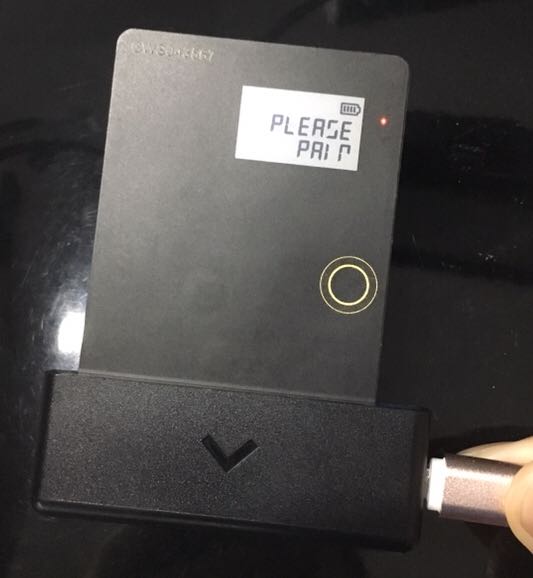
- Download the CoolBitX app
- Insert into charger
- Pair the device with your phone over Bluetooth
- Create a wallet with a recovery seed that you write down
- Verify that the seed is correct by doing a calculation.
- Set up App PIN code (optional)
Then, you’re free to start sending your favorite digital assets over.
How do you set up a Ledger Nano X?
Setting up a Ledger Nano X is a bit more complicated, as the supported digital assets require the installation of apps and integration with third-party products in order to function. Here are the basic steps:
- Download the Ledger Live app
- Initialize the Nano X by toggling with device buttons (single and double press confirmations)
- Set up device PIN code
- Write down the recovery phrase
- Connect Ledger Live and Nano X over Bluetooth
- Set up Ledger Live app password
- Create Ledger Live account
- Download and install the Bitcoin app
- Download and install each cryptocurrency you need supported
To learn more, you can follow this useful guide.
4. Security: Ledger Nano X vs CoolWallet S
It’s very hard to compare the security of these two Bluetooth hardware wallets, as the Nano X is a type of hybrid that tries to cater to both computer and mobile users. The CoolWallet S, on the other hand, strictly focuses on creating the most secure and stable Bluetooth connectivity for hardware wallets.
What is important to note is that both devices use a cutting-edge Secure Element with CC EAL5+ certification which protects the private key at all times an ensures that all-important information gets verified before it gets signed.
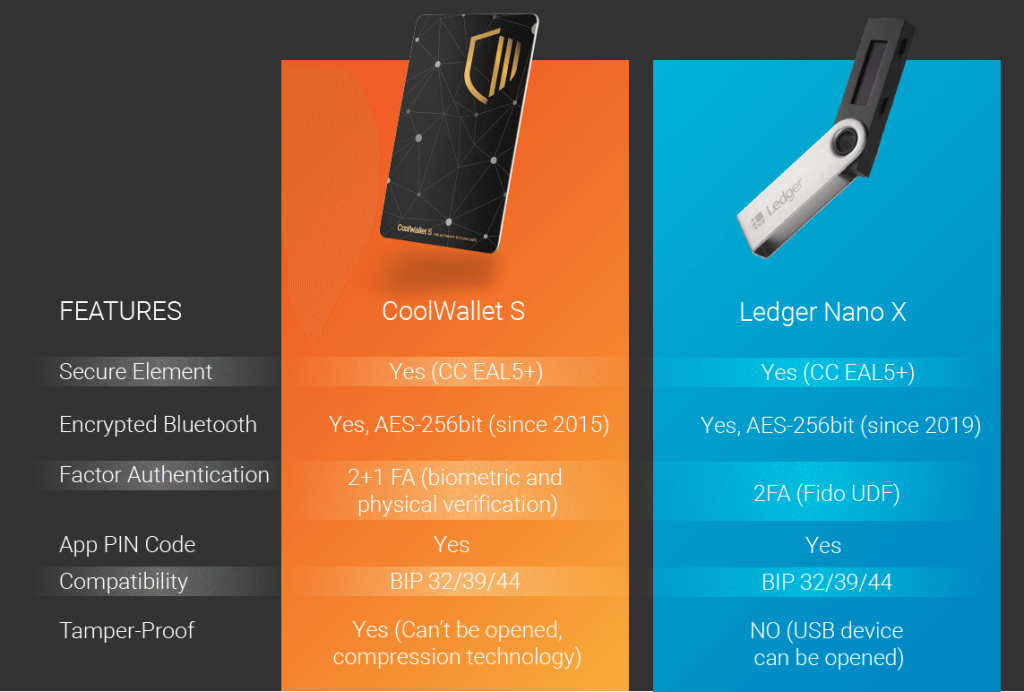
4.1 Secure Element
Both the Ledger X and CoolWallet S use a CC EAL5+ secure element that keeps your private keys hidden inside at all times. Ledger procures its secure elements from the company ST, while CoolBitX uses NXP, the world market leader for card-based secure elements.
4.2 Biometric and physical verification
To transfer funds from your Ledger Nano X or CoolWallet S, a bad actor would need a user’s Nano X and Ledger Live’s PIN code, while for the CoolWallet it would also need a PIN Code, biometric sign-in (fingerprint) and physical access to the hardware wallet itself in order to physically confirm the transaction with a button push.
4.3 Anti-tampering protection
The CoolWallet is tamperproof thanks to a wafer-thin card body and compression technology, that leaves no internal space to install components.
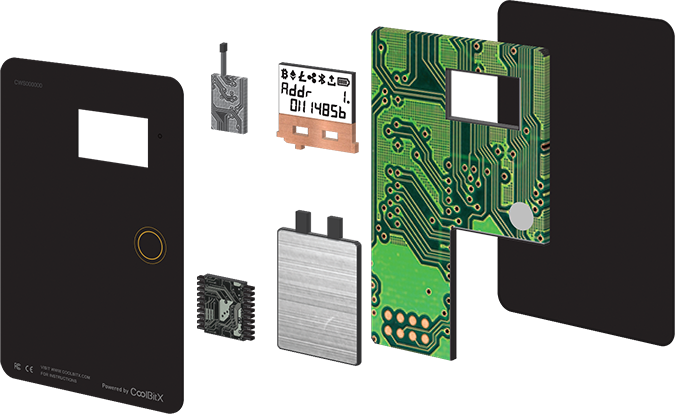
Tampering attacks are probably where the reputation of USB hardware wallets like Ledger and Trezor have taken a beating in the last year. The 2018 Wallet.Fail conference by 3 security experts succeeded in various (controlled) scenario’s to penetrate the Ledger Nano and Trezor’s security.
The ethical hacking team used a mix of supply-chain attacks (tampering with the product before it reaches the end-user) and man-in-the-middle attacks, where hackers intercept frequency and sound emittance in order to extract the private keys.
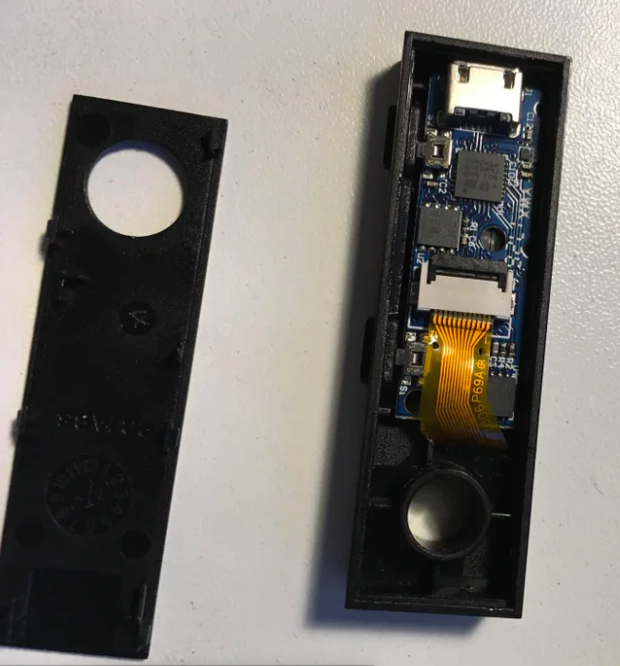
Of these, supply-chain attacks are still a serious threat, even though Ledger has taken increasing measures to help users identify tampered products and verify device authenticity during setup.
Another problem Ledger is facing are phishing scams, a direct result of its popularity. Ledger Live users have been the victims of elaborate phishing and fake customer phone support scams over the last month alone.
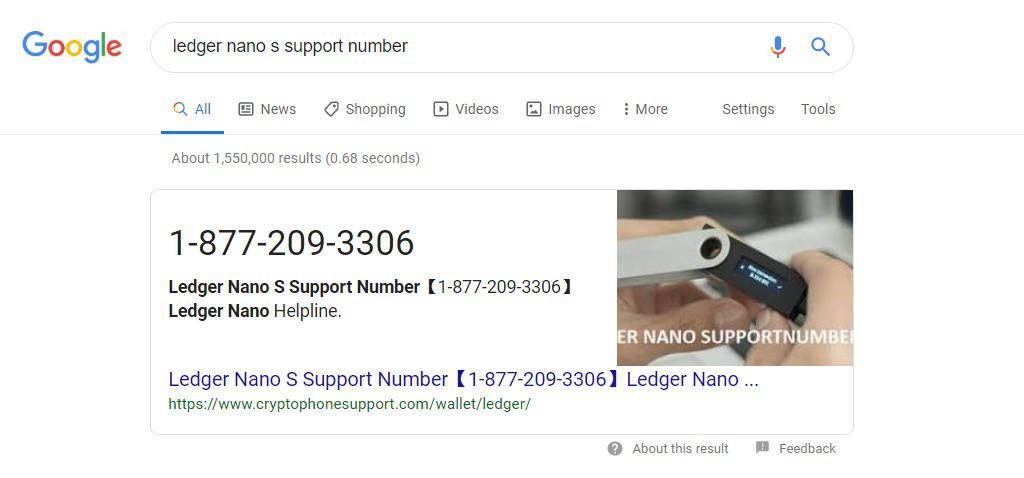
Ledger does provide extensive documentation on how to test if their products have been tampered with and have various applications that can determine the authenticity of your Ledger device. Full details here.
5. Bluetooth Connectivity
The end-to-end encrypted Bluetooth connection allows your hardware wallet to interact with your phone in order to complete transactions and tasks, without ever exposing the private keys.

CoolBitX pioneered Bluetooth communication that connects hardware wallets with mobile phones in 2015. It’s well-documented that Ledger initially had some teething problems creating stable Bluetooth connections with certain phones and software versions. However, Ledger appears to have fixed most of this in its latest updates. (read here)
The CoolWallet S and its paired phone (with Bluetooth on) have to be within 10 meters from each other in order to connect.
6. Convenience: CoolWallet S vs Nano X
Bluetooth cold storage devices are wireless and therefore designed for portability and outdoor use where possible.
When it comes to convenience and ease-of-use, the CoolWallet S really shines. It’s made solely for mobile devices, very robust and durable.
6.1 Portability
While Ledger finally cut its PC cord with the Nano X ( but keeping a USB interface), it’s still best used indoors, as it’s not waterproof or flexible.
The CoolWallet S is wafer-thin and fits just like a credit card inside your physical wallet. The Ledger Nano Edge looks and feels like a portable USB drive.
6.2 Durability
In short, the CoolWallet S is incredibly robust and fits in with your lifestyle.

The CoolWallet S is waterproof, bendable (15 degrees) and its e-paper screen is very difficult to scratch or damage. There is no USB interface, which means less wear and tear. As you’ll normally keep it in your real wallet, that means you have an extra layer of physical protection surrounding it.
While we can’t comment on Ledger Nano X’s durability, we can say that it is not waterproof, which is a problem for users who lead active lives. Ledger advises that a device that has come into contact with liquid should be immediately turned off and extensively dried before trying to use it again.
8. Supported Coins
Cryptocurrency support is where Ledger shines. The Ledger Nano X can store up to 100 apps and supports over 1100 cryptocurrencies, almost all the big ones. However, the overwhelming bulk of their supported assets are in fact ERC20 tokens, which the CoolWallet S and many other wallets also support. Moreover, Ledger’s ERC20 tokens need to be managed by the third-party application MyEtherWallet (MEW).
CoolWallet S
Store 14 Natively Supported Coins + Any ERC20 Tokens, including:
- Bitcoin (BTC)
- Ethereum (ETH)
- Ripple (XRP)
- Bitcoin Cash (BCH)
- Litecoin (LTC)
- USD Tether (USDT) -Omni
- Binance Coin (BNB)
- Stellar (XLM -in progress)
- Icon (ICX)
- Horizen (ZEN)
- Gemini USD (GUSD)
- USD Circle (USDC)
- True USD (TUSD)
+ Any of over 200,000 ERC20 Tokens (added manually or in natively supported, e.g. XYO Token)
Ledger Nano X
Manage 22 Coins + ERC20 Tokens (full list here) on Ledger Live, e.g. :
- Bitcoin (BTC)
- Ethereum (ETH)
- Ripple (XRP)
- Bitcoin Cash (BCH)
- Litecoin (LTC)
- USD Tether (USDT)- Omni
- Dash (DASH)
Not supported by Ledger Live, requires a 3rd-party wallet
- Binance Coin (BNB)- Binance
- Stellar (XLM)- account viewer
- EOS (EOS) – Fairy wallet
- Cardano (ADA) -Yoroi Wallet
- Tron (TRX) Tronscan Wallet
- NEO (NEO) NEO Wallet
The CoolWallet S has a more modest offering, but with good reason: As it’s a smart card with limited memory storage, CoolWallet’s development team focuses on providing native support for only the most highly regarded and battle-tested cryptocurrencies, such as Bitcoin, XRP, Ethereum, Litecoin and Bitcoin Cash.
The CoolWallet developers are always working on adding new coins, based on community requests and compatibility, but they put an emphasis on safety and enough testing to ensure the hardware wallet’s continued stability.
CoolWallet also supports the best stablecoins such as USDT (Omni), Gemini dollar (GUSD), Circle (USDC) TrueUSD (TUSD), MakerDao (DAO) and new coins, such as ICX.
ERC20 Token Support
Ledger Live does not support ERC20 tokens natively, requiring users to use third-party software such as MyEtherWallet that come with their own phishing risks.
The CoolWallet S allows users to add ANY Ethereum-based ERC20 token by manually activating it on the app.
9. Design
Both hardware wallets have been designed for completely different experiences. Both devices have iconic looks, but for the sheer engineering that went into putting all that magic inside the CoolWallet S, it probably deserves the physical design accolade. Unsurprisingly, it won the Aite Group’s Innovation Award for Best Product Design last month.

Screen
The Nano X’s LCD screen has 128 x 64 pixels, better than that of the Nano S model.
The CoolWallet’s screen is completely different, using black and white e-ink to bring your device to life. The experience of being unsuspectingly welcomed with a “Hello” displayed on a screen that you didn’t even know existed, is probably the coolest thing about the CoolWallet S.
Both Ledger and CoolBitX seem to concur on this matter- the device screens are for the most essential verification checks. For readers who need a closer look at their assets, they should use the companies’ official apps.
10. CoolWallet vs Ledger App
The official CoolWallet and Ledger apps are very different.
CoolBitX App
CoolWallet’s app is a ready-made solution that doesn’t require integration with third-party applications to start working. It supports Bitcoin, Ethereum, Litecoin, Bitcoin Cash, XRP, ICX, XYO, BNB and USDT out of the box, while individual ERC20 tokens can be manually set up within seconds.
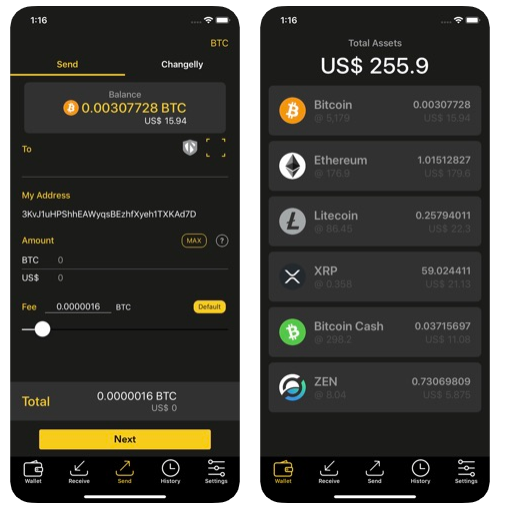
Ledger Live App
Ledger uses their Ledger Live app (iOS/Android/PC) to install support for individual cryptocurrencies. Users can manage 22 coins and 1250 ERC-20 tokens directly in Ledger Live, and more by using third-party wallets.
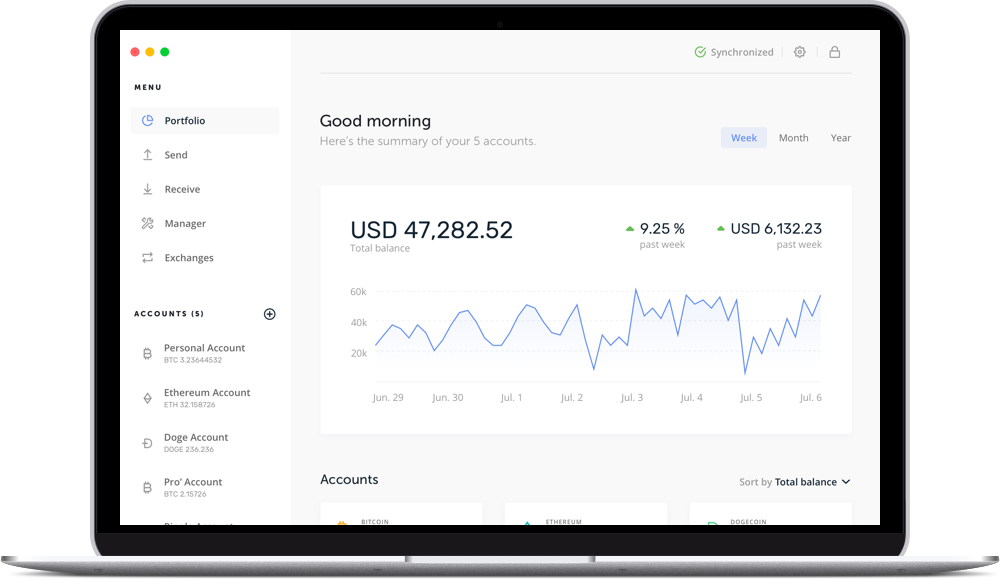
Ledger Live can be used on mobile and desktop devices, but only on Android for the Nano S.
PC Requirements: 64-bit desktop computer (Windows 8+, macOS 10.8+, Linux), excluding ARM Processor
Mobile Phone Requirements: Android 7+ or iOS 9+ smartphone.
You can read more about Ledger Live here.
Conclusion:
It’s clear that CoolWallet S and Ledger Nano X both have superior strengths over each other. Ultimately, as both cold storage devices employ the most stringent security measures available, it comes down to each potential user’s personal preference or needs.
If you’re looking for the device that offers the most supported assets and you’ll mainly use your at home or indoors, the Nano X is a worthy option.

If you’re always on the go and want to keep your hardware wallet worry-free and discreetly in your real wallet like an ATM card, then the CoolWallet S is your best choice.
Disclaimer:
CoolBitX is not responsible, directly or indirectly, for any damage or loss caused by or in connection with the use of or reliance on any content, goods or services mentioned in this guide. Readers should do their own research before taking any actions.



